According to Chainalysis, crypto scam revenue has fallen more or less in line with Bitcoin pricing since January 2022. It’s not just scam revenue falling — the cumulative number of individual transfers to scams so far in 2022 is the lowest it’s been in the past four years. In spite of the positive trend and the increased awareness of bad actors, crypto investors and traders must remain on guard.
In this article I’d like to cover the new Ledger Phishing scam that crypto community should be aware of. In the past several days I’ve been getting emails supposedly from Ledger that I have to update my Ledger wallet.
This is a screenshot from my email account. All of these emails went to the spam folder, but depending on your email client, these e-mails might end up in your inbox:
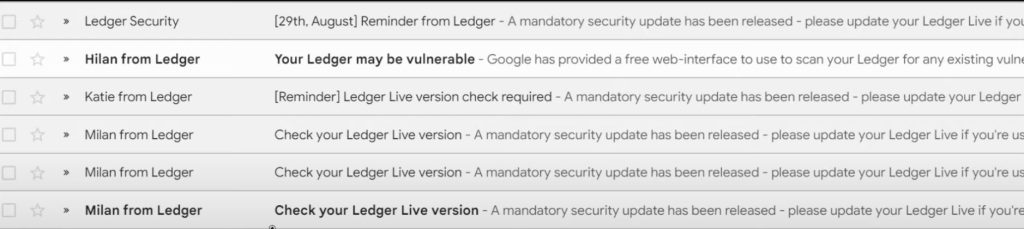
As you may know, Ledger is a cold storage crypto wallet. Cold storage wallets provide the highest security level for storing your cryptocurrencies in a protected and non-custodial way. The Ledger wallet protects you against the rising cyber security dangers and empowers an independent control of all your private keys. When you are interacting with the smart contract, buying and selling crypto coins, then you need to authorize transactions on the Ledger.
Related: Ledger Nano X and Nano S Review 2022
These phishing emails contain links that scammers are asking you to click. The links take you to the website that looks like Ledger and ask you to enter your seed phrase:
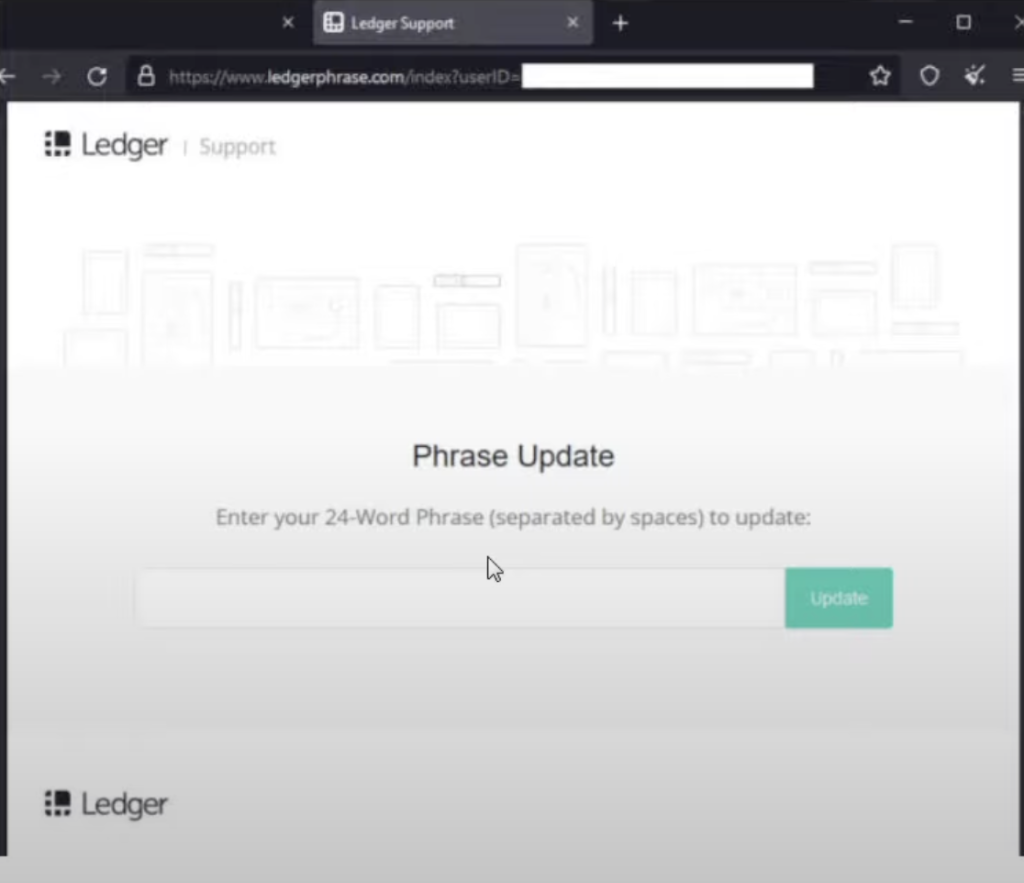
Once you’ve entered your seed phrase, the scammers are going to empty out your wallet. They can take everything from Ethereum and Binance smart chains, any of the layer two or any of the layer one protocols.
Now let’s take a look at how you can actually safely update your Hardware wallet if you have to do so for any reason.
Go to the official Ledger website which is ledger.com even if you get a legitimate email from Ledger to update your wallet. On the Ledger.com click on support, type firmware and select your device:
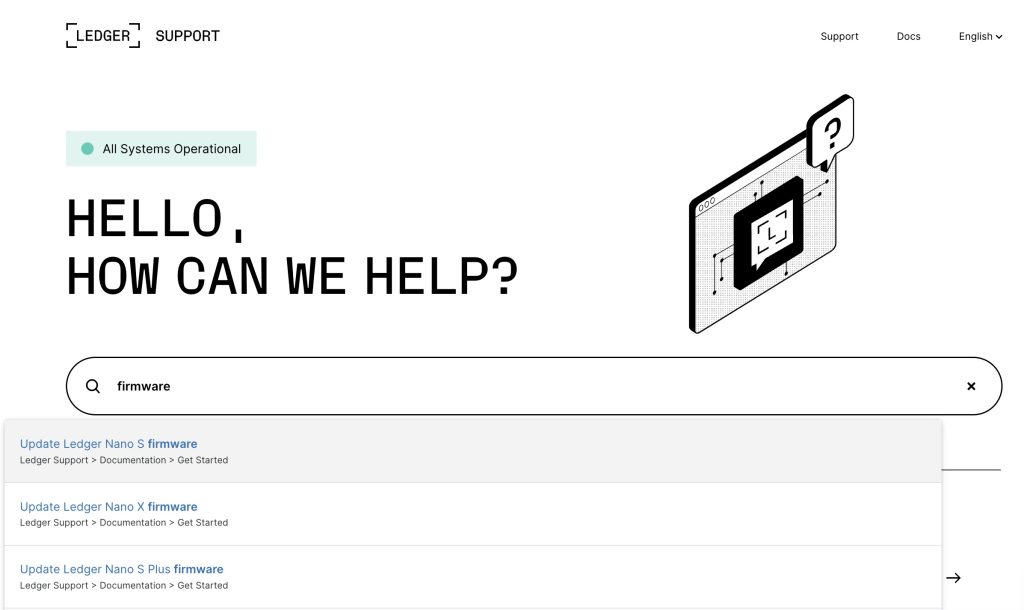
It will show you the latest version of the firmware and walk you through the steps on how to update it. You should follow the instructions as they are.
I also recommend backing up your seed phrase. To protect your seed phrase from hackers, you should store it in a safe offline location:
- Write it down on paper (not ideal)
- Use USB
- Use specialized crypto seed storage devices
NEVER share your seed phrase with anyone and don’t enter your seed phrase on any websites that request you to do so.
Safe Trading!


