In this article we will explore what types of NFT storage are available, what are the best Software and Hardware NFT wallets, and how to safely store NFTs on Cold Storage wallets such as Ledger and Trezor.
If you had ownership of physical artwork worth millions of dollars, a Monet, or a Van Gogh, you would indeed spend a good amount of money and time choosing the right place in which to store it securely.
The same applies to nonfungible tokens or NFTs. They are not yet considered at the same level as the masterpieces of the greatest artists in history; however, some are worth thousands, millions of dollars. Therefore, learning how to store nonfungible assets could be a much-needed practice to avoid losing access to personal investments.
Nonfungible tokens are not only artworks. They can represent anything from an artistic image or a music video/audio to digital personal identity documentation, academic titles, car ownership, house ownership, etc.
Before blockchain, digital assets could be replicated and distributed. Without knowing what or where the original digital asset was located, most items were essentially worthless.
By providing an immutable digital ledger, blockchain allows artists to create and validate originals so that they can manage their assets without intermediaries in a trustless environment.
This breakthrough represents a significant step in digital asset ownership and paves the way to a booming marketplace —not just in digital arts but also digital real estate, identities and gaming, to name a few —over the next decade. As digital ownership expands into valuable assets, it becomes vital to store NFTs properly to avoid theft and other scams in the digital world.
Why is it important to properly store NFTs?
Over the past year or so, nonfungible tokens have become high-valuable rare assets attracting investors who have also turned into targets for hackers looking to steal digital artworks or credit card information to buy more.
The famous mantra “Not your keys, not your crypto” can and should also be applied to NFTs. Crypto enthusiasts will be familiar with the phrase, which means if you do not hold your private keys, as in the case of storage in exchanges, you do not own the cryptocurrency.
While cryptocurrency wallets have so far worked for crypto assets only, with the evolution of NFTs, other types of crypto wallets have been created explicitly for storing NFT data.
What types of storage are available?
When it comes to storing NFTs, security is just as crucial as for cryptocurrencies. If you leave them in an exchange (or marketplace platforms in the case of NFTs), you are exposed to possible hacks, fraudulent activity by the exchange, or single points of failure. Read more about Risks of Centralized Crypto Platforms here.
Blockchain-based storage is decentralized and, instead of centralized storage of digital assets, is much more secure and offers owners full sovereignty over their property. Moreover, it provides multiple solutions for greater peace of mind. Read more how DeFi Crypto Platforms compare to CeFi.
It’s worth remembering that you don’t store NFTs or cryptocurrency in your wallet. Instead, a wallet guarantees access to the investments held on the blockchain through a private key.
With the private key, you effectively own a cryptographic address and anything at that address. However, when your digital asset is online, it remains vulnerable to hacking attacks.
Hence, it’s essential to save and store NFTs in offline solutions for cold storage, which presumes storage in a platform that is not connected to the internet and therefore less susceptible to unauthorized access, cyber-attacks, and other vulnerabilities typical of internet-connected data.
The best way to store NFTs offline is by purchasing a cold storage hardware wallet and transferring the digital assets there. By remaining offline, the wallet will keep away hackers and keyloggers who can’t do much to gain access. Also, every hardware wallet comes with an ID and password for added security.
Before digging into the different solutions, users can take a few steps to preserve their privacy and avoid being the target of hackers and stealers.

When choosing from NFT storage options, it’s essential to ensure compatibility across different chains and with the marketplace used to buy/sell NFTs. You also want to make sure that the wallet provides robust security and has a user-friendly interface.
NFT Wallet Selection Criteria
The market is chock full of wallets to choose from, with every other blockchain trumpeting their wallet to be the best/safest etc. But are they really? And how are these metrics defined and measured? We’re going to take a look at some of the common-sense metrics and how each wallet measures up to them.

The following criteria are listed in some order of importance for most people:
Security
The number one no-brainer consideration. If the wallet is not secure, everything else is of no consequence. What makes a secure wallet includes:
- 2-factor authentication (2FA).
- Strong seed phrase (24 preferable instead of 12).
- State-of-the-art encryption methods to prevent access to hackers.
Proactive communication about the potential risks or scams is also very much appreciated.
User Experience
The second no-brainer metric. If it’s complicated to use, whether, from poorly-designed UI or jumping through too many hoops to perform a simple transaction, you can be sure that the retention rate will drain faster than a newly-unclogged pipe.
Multi-device support
The increasing popularity of NFTs plus mass adoption has made the mobile app version the default way for them to get into the NFT game. This holds true as not everyone might have access to a computer. Security, in this case, will not only be for the wallet itself but also extend to the phone. The best kind of security ensures that even if the phone gets hacked, the wallet’s contents remain impenetrable. If the phone got lost/stolen, let’s hope the 2FA authentication isn’t on the same device as the wallet.
For those with multiple devices, moving from one to another seamlessly is a plus point for consideration.
Token Type and Blockchain Support
The wallets themselves might support a whole slew of blockchains, but most NFT marketplaces are either on Ethereum or Binance. The most common types of NFT tokens are ERC-721 and ERC-1155 and their Binance counterparts, BEP721 and BEP1155. ERC-20 tokens might also need to be supported to pay for gas fees or other transaction fees. Just make sure that the NFT type you’ve bought is something supported by your wallet. Wouldn’t it be the pits to transfer a prized NFT to a wallet, only to find out later that it’s joined the ranks of those doomed to wander in no-man’s land forever?
Customer Support Desk
It’s always nice to talk to someone when you’re in a pinch, whether it’s not getting the NFT you were expecting or having it suddenly disappear from the Collections tab. The best support is phone, preferable 24/7. After that, it’s a toss-up between Discord /Reddit channels or email support. It might be good to check out how quickly the team responds by looking at the social channels in advance before putting NFTs in it. You can also see, from past conversations, what are the FAQs and how you can avoid them, learning from others’ mistakes.
Integration with Marketplaces
Aside from the major players like OpenSea, Looksrare, Solsea and the Binance NFT marketplace, other NFT marketplaces are also marking their territory. Cardano, Solana and Tezos are home to some of these up-and-coming marketplaces, all of which have their own native wallets or some flavour.

In addition, exchanges are also jumping onto the NFT game, like Crypto.com and FTX. They have their own account wallets to host the NFTs, making things proprietary, in line with their sensibilities as a regular company. As the piece is focused on blockchain-based NFTs, we will cover these at another time.
Fees
Some wallets charge fees for depositing or withdrawing NFTs, so it pays to check these out before committing anything to them. This is separate from gas fees charged by the network for the transaction.
Transaction Limits
This is mainly of concern for those who do a lot of NFT trading. This also affects wait times while committing it to the network. It would be ideal if such limits didn’t exist. You could deposit and withdraw as many times as you like or as much money involved as necessary. For most of us, probably not too much to worry about.
Anonymity
Most blockchains, by nature, are public, especially the ones with mass adoption. Therefore, as long as the wallet address is known, almost anyone can have a browse in someone else’s collection. Some wallets do allow for a certain level of privacy, so this is not as easily done as is the case. However, I can’t say it’s a standard feature for all wallets. As long as your personal data isn’t in full view of the general public, I’ll consider that wallet to pass muster in this category.
While fees, transaction limits and anonymity are important, most get the standard treatment. This means gas fees only, minimal transaction limits and the basic pseudonymity found in the blockchain structure. These criteria will not be brought up unnecessarily unless there is a specific reason to do so.
Now that we have an idea of the criteria for wallet selection let’s look at some of the contenders. We’ll sort them by blockchain so that if you’re keen on a particular marketplace within that blockchain, you know which wallets to go for.
Software NFT Wallets
Ethereum and Binance NFT Wallets
It’s common knowledge that the Binance Smartchain started as a copy of the Ethereum network. Just compare BSCscan with Etherscan, and you get the picture. This makes it easier for mainstream NFT collectors because owning one wallet usually unlocks access to the marketplaces on both chains. The following wallets are selected with this capability in mind.
Metamask
It’s no exaggeration to say that Metamask is currently one of the most popular web3 wallets in the crypto space. Often quoted as the top NFT wallet for both Ethereum and Binance, its user-friendly interface is a draw to beginners and advanced users alike. Available in both browser extensions and mobile apps, it’s worth noting that most NFT actions can only take place in the mobile app, with the browser extension having a very limited ability. In other words, if you choose to use Metamask to manage your NFTs, get the mobile version to enjoy what the platform offers fully.

How NFTs are displayed in Metamask Image via testingcatalog.com
Boasting more than a million downloads, the wallet officially supports all ETH and ERC-721 tokens, together with the ability to manually add other tokens. In addition, the ERC-1155 tokens are supported in both the mobile and browser extension versions for receiving and storing but not for sending.
The parent company, ConsenSys, is a known entity in the crypto space with institutional backing. The app is developed as an open-source project with a strong developer community working hard to identify bugs and implement new features.
Let’s gauge the wallet based on the criteria mentioned above:
- Security – wallet features the standard 12-word seed phrase and integrates with Ledger and Trezor for the browser extension version. Being popular comes with a price. In this case, it’s a prime target for hackers and crypto scammers. There have been requests for 2FA for the wallet, but the team says that the wallet already has better security even without the 2FA because it’s a non-custodial wallet, and all the information is stored on the blockchain.
- User Experience – friendly UI for NFT users.
- Multi-device support – The mobile app is where Metamask aims to capture the NFT users as the browser extension can’t view NFTs yet, hopefully coming soon. You can also buy, sell and trade your NFTs.
- Token type support – ERC-721, partial support for ERC-1155. Manually add other tokens to the wallet.
- Customer support – Email and Twitter support
See full MetaMask review
Trust Wallet
Another highly-rated wallet for everyone is Trust Wallet, not only for regular crypto tokens but also as an NFT wallet. Key features include the ability to access OpenSea and other NFT-related platforms from the wallet itself, plus buying crypto with a credit card, perfect for those new to the crypto space.

A safe home for your NFTs Image via Trust Wallet
The wallet was acquired by Binance and, since then, has integrated quite tightly with the Binance ecosystem, including a built-in browser to check out DeFi ventures affiliated with Binance. It also boasts more than 25 million users, which is an impressive number.
- Security – Biometric data is used to safeguard your wallet.
- User Experience – very beginner-friendly and easy to view NFTs.
- Multi-device support – only as a mobile app.
- Token type support – ERC-721, BEP-721, ERC-1155, BEP-1155 on the Ethereum and Binance chain.
- Customer support – Submit a ticket via the website for assistance.
See full Trust Wallet review
Enjin Wallet
Although the Enjin wallet only supports Ethereum NFTs, I’m including it here because it is also a wallet for gamers, and we all know how big NFTs are in games. The other exciting feature is the Enjin marketplace, accessible from the wallet via a browser link. The wallet also has a multi send function for NFTs, perhaps helping to save on gas costs.
A wallet for NFT gamers and collectors alike Image via Crypto Gaming Pool
- Security – finger-print scanning for wallet protection.
- User Experience – easy to navigate within the wallet, suitable for beginners.
- Multi-device support – only as a mobile app.
- Token type support – ERC-721 and ERC-1155 on Ethereum only.
- Customer support – Submit a ticket from the wallet for assistance within 12 hours except weekends.
Solana NFT Wallets
Solana, positioning itself as one of Ethereum’s rivals, also has its own NFT marketplace, SolSea. (Totally riffing off OpenSea, which is actually a company, not a blockchain project). As the Solana blockchain experiences strong growth, this will have a knock-on effect for Solana products in the ecosystem, including SolSea. Now, if they manage to score a hot NFT sale worthy of being included in Sotheby’s or Christie’s catalogue, that’s when things could really go ballistic. In the meantime, collect some NFTs and wait.
Phantom Wallet
Built as a native non-custodial wallet for the Solana ecosystem, Phantom Wallet seeks to be the ONE wallet for all things Solana. This would necessarily include support for NFT trading for SolSea. Other wallet functions aside, it’s definitely positioning itself as a user-friendly wallet for NFT enthusiasts. The cheap gas fees on Solana also help. However, the blockchain has had a few downtimes lately due to its (still) centralised nature. While that may not affect NFT users significantly in general, it still sucks if it happens while you’re in the middle of a transaction.
The best home for SOL NFTs Image via Phantom Wallet
- Security – Biometric data plus integration with Ledger for added security.
- User Experience – easy to navigate within the wallet, suitable for beginners.
- Multi-device support – Available as a browser extension and a mobile app for iOS users. Android users will have to wait if you didn’t get the beta invite a while ago.
- Token type support – only SOL NFTs.
- Customer support – Submit a ticket via the website for assistance.
See full Solana wallets review
Cardano NFT Wallets
Of all the major blockchains, Cardano is definitely the latest to the NFT party. I’m not surprised because the peer-reviewed blockchain has always been the slowest out of the gate. That being said, there has always been a steady stream of projects being built on the blockchain, and NFT-related ones are also part of the group. Aside from the artwork and PFP type of NFTs, the sale of land on Pavia is also one of the items bringing in higher prices in the marketplace. As Cardano slowly catches up to the crypto hares, will booster rockets be needed for this plodding turtle, or it’s practically chomping at their heels?
Nami Wallet
The Nami wallet is a non-custodial native Cardano wallet, just like what Phantom is to Solana. It’s an action hub for all Cardano dApps. The usual activities of storing and sending tokens and NFTs are also accentuated by the ability to bundle multiple tokens or NFTs into a single transaction. Not sure if you can mix them up, though. You can also mint NFTs on the wallet, so that’s a nice touch.

The most no-frills wallet homepage I’ve ever seen Image via NamiWallet
Having newly arrived on the scene, the wallet itself is still a work-in-progress of sorts as new features are still being added to it. It exists only as a browser extension and only supports Cardano NFTs. However, it is also integrated with Ledger, so that’s a plus. As for customer support, there is only one social channel: Twitter. Sometimes, a simple, no-frills wallet that lets you do the necessary is all that one needs.
Tezos NFT Wallets
Compared to heavy-hitters like Ethereum and Binance, Tezos has been shaping up as the alternative home for NFT artists. If Ethereum and Binance are like Broadway, Tezos is the off-Broadway version. Some of the artwork on Tezos is quite interesting, and lots of NFT artists have released some of their more experimental pieces on the Tezos network. Of course, it helps that the gas fees are as cheap as chips (before we have a rising food cost problem).
Kukai Wallet
If you’re interested in owning some of the artwork on the Tezos blockchain (hopefully before the artists make it big), check out the Kukai wallet. It is probably the most-used NFT wallet for Tezos NFTs, many of which bought an NFT at Hic et Nun (HEN), one of the fastest-growing marketplaces in the NFT space. What makes the artwork interesting on Tezos is that some of them are also animated. These animated NFTs are fully supported in Kukai.

A wallet that supports animated NFTs Image via Kukai Wallet on Medium
- Security – You can create a wallet by connecting your Google/Reddit/Twitter/Facebook account or you can create a regular crypto wallet with a 24-word seedphrase, which is nice, as most wallets only have a 12 -word seedphrase.
- User Experience – straightforward UI with collections listed to get you started if you’re new to the space.
- Multi-device support – only available as browser extension.
- Token type support – only Tezos NFTs
- Customer support – Twitter and a Telegram Channel.
Hardware ( Cold Storage) NFT Wallets
There is no doubt that the hardware wallets are by far the most secure option. But why is that, why are hardware wallets the safest option to hold your cryptocurrencies and NFTs?
Well, the answer is quite simple – all of your data is stored completely offline and protected by a device password. These wallets generally have the ability to restore device content if it’s lost or stolen as well. In other words, hardware wallets add that additional level of security and safety to your tokens.
You can also use your hardware wallets as hot wallets or wallets that are connected to the internet (via its mobile connectivity) and make online transactions with high-level security. When it comes to hardware wallets, my strongest suggestion is to buy them from the official manufacturer’s website. If you buy it from Amazon, for example, the chances for the device to be already compromised are way higher.
The best NFT hardware wallets are Trezor and Ledger Nano X. Please note that NFTs are still not natively supported by either of these wallets, so you will have to use a third-party app (like Metamask) in order to transfer your NFTs to your hardware wallets. So let’s review each option.
Trezor

Trezor does directly support NFTs transactions, but only when used with a third-party interface.
Keep in mind that this applies to the EIP-721 Ethereum standard that allows the sending of NFTs that exist on the Ethereum network. Other blockchains are not currently supported, and as per Trezor’s website, there are no plans to support new blockchains in the near future.
Same as with Ledger, you will have to connect with Trezor your third-party app that is capable of storing and managing NFTs. I will again mention Metamask here, as one of the safest and most popular software wallets for storing NFTs.
While NFTs are not directly supported in Trezor Suite, you can still save the image that your token points to and then load that image into your Trezor. To add an NFT as your home screen image, go to Device Settings in Trezor Suite and scroll down to Customization.
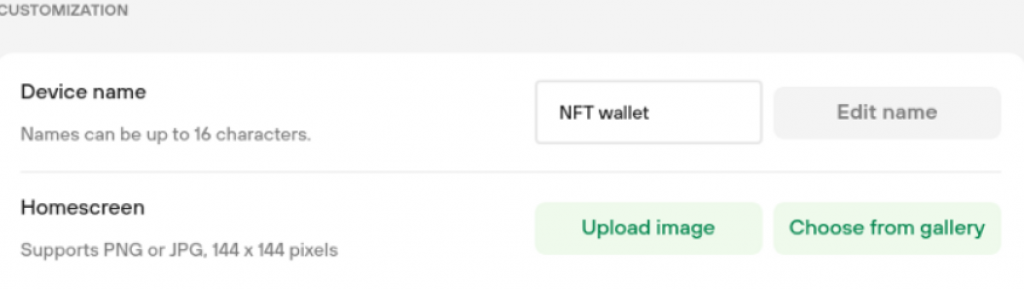
Click Upload Image and upload a copy of your NFT image, preferably with the size of 144×144 pixels. Confirm the change using your Trezor.
Ledger Nano X

Related: Ledger Nano X and Nano S Review 2022
Ledger Nano is by far the most popular hardware wallet so it is not strange that this was the first wallet to offer (a partial) support of storing your NFTs.
As already mentioned, you will have to use a third-party app that supports managing NFTs in order to transfer your tokens to the Ledger wallet.
Do not worry that your hardware wallet is compromised if you connect to the online wallet. Let me explain this – just imagine your bank sending you a one-time password on your mobile phone in order for your transactions to be approved, but only this time with the blockchain’s immutable level of security. And as long as you have your Ledger device, and safeguard your recovery phrase, no one can steal your NFTs, rest assured.
How to store NFTs on a hardware wallet?
Keep in mind that you can’t store NFTs directly on your hardware wallets, you can only move them there from your software wallet (such as Metamask or Math wallet). Let me break down the process of moving your NFTs from the Metamask wallet (the most popular software wallet) to the Ledger Nano wallet (the most popular hardware wallet). Other wallets you can use to store NFTs that work with hardware wallets is SimpleHold. That is also a browser extension wallet that integrates well with all popular hardware wallets and supports all major blockchains like Ethereum, Polygon, Terra LUNA and others.
- Connect your Ledger to your PC using a USB cable. Open your Metamask wallet on your browser
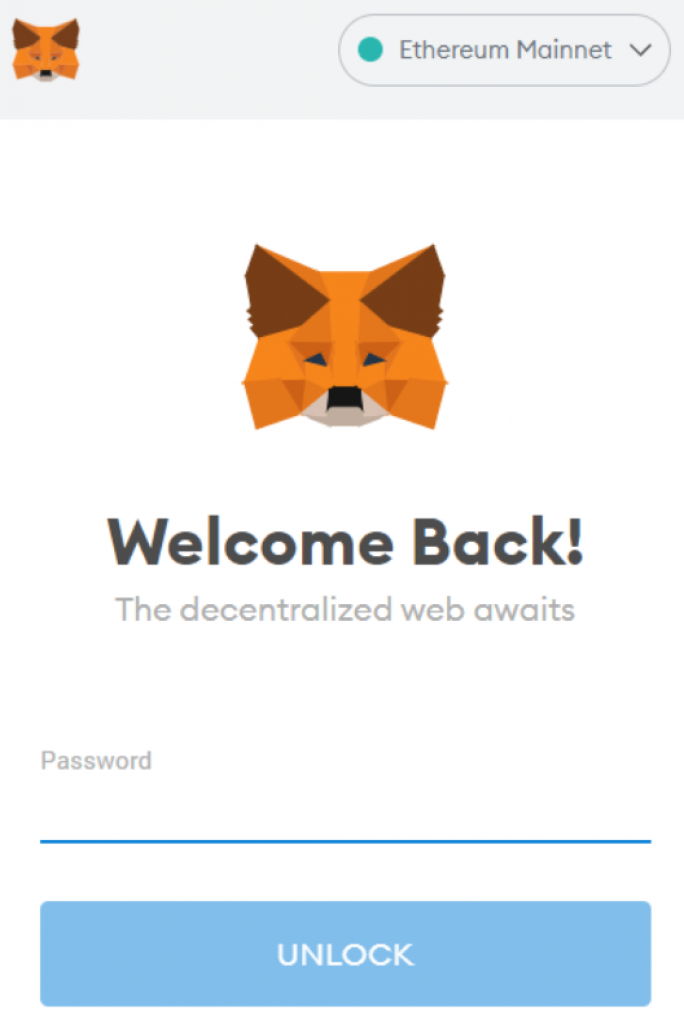
- Click on the top-right menu of your Metamask wallet and find the “connect hardware wallet” button
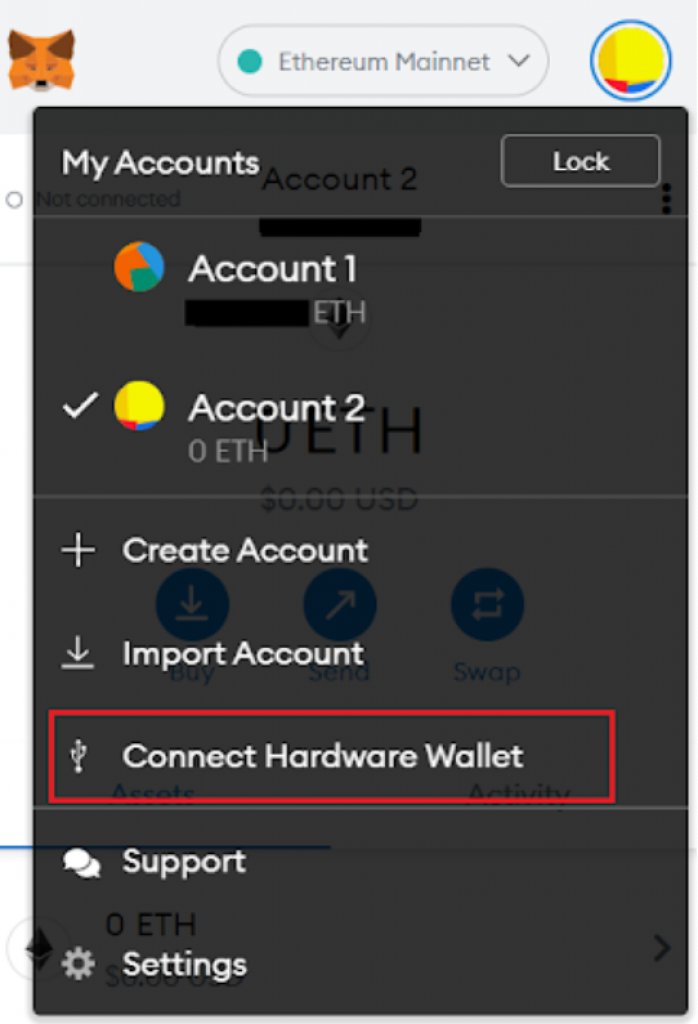
- Connect your Metamask wallet with your Ledger wallet and vice versa. This way you will be able to see your Ledger balance in your Metamask extension. You will also be able to transact across all blockchain applications that support MetaMask
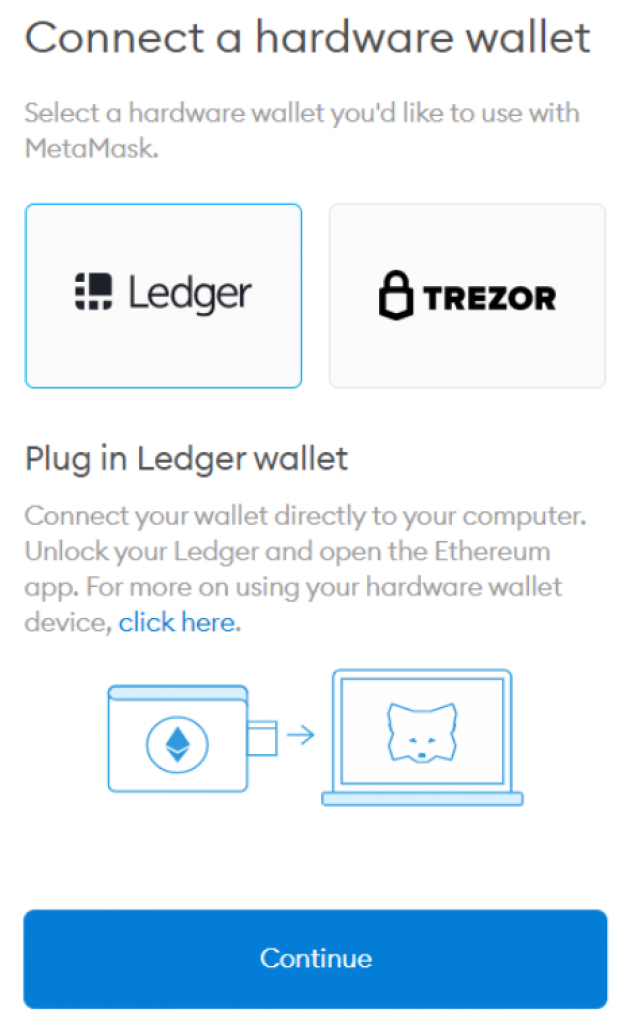
- Now Open MetaMask, select the destination account (Ledger account) and copy the deposit address
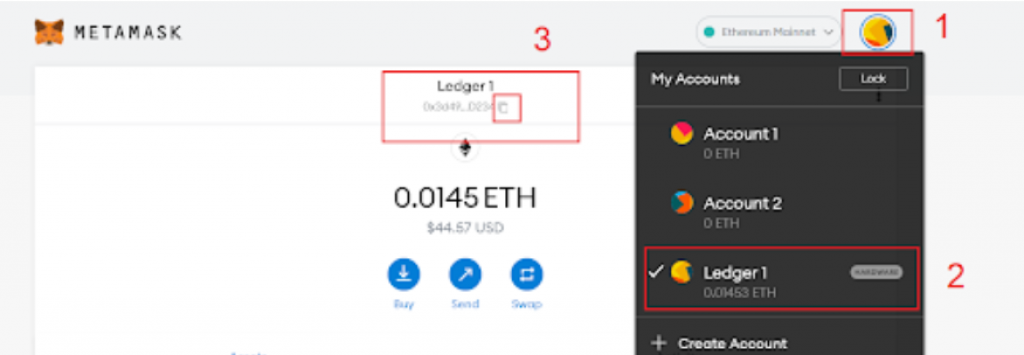
- Then select the account that contains your NFTs
- Go to the NFT marketplace that contains your NFTs (for example OpenSea) and select the #NFT you want to transfer and Click the transfer icon in the top right corner. The one that looks like a gift
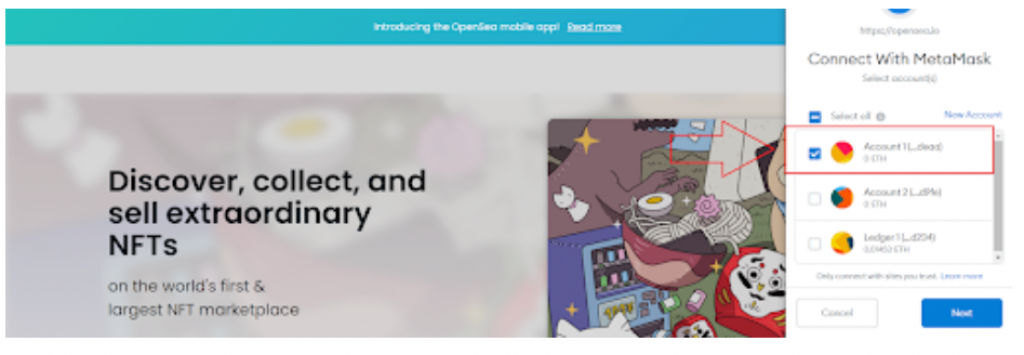
- In the final step, carefully type or paste the address of your Ledger hardware wallet into the address field. Be sure you double-check it before clicking transfer. Congrats, you successfully stored your NFTs on your hardware wallet at this point!
Conclusion
As you can tell, what kind of wallet you want to get for your NFTs largely depends on which marketplace you go to for NFTs. The marketplace largely determines the type of wallets that can be considered. Within that group, your selection has been narrowed, and that’s when you apply the above criteria to help you determine which wallet to get.
There has been a rise in scammers and hacks on NFT marketplaces, so keep your precious NFTs safe and consider investing in a cold storage wallet.
Disclaimer
The information provided on this page does not constitute investment advice, financial advice, trading advice, or any other sort of advice and it should not be treated as such. This site does not recommend that any specific cryptocurrency should be bought, sold, or held, or that any crypto investment should be made. The Crypto market is high-risk, with high-risk and unproven projects. Readers should do their own research and consult a professional financial advisor before making any investment decisions. AliceBuzz.com does not recommend the buying or selling of any cryptocurrencies or digital assets, nor is AliceBuzz.com an investment advisor. DYOR. Please note that AliceBuzz.com participates in affiliate marketing.
Used publications from Coinbureau, Captaincoin, and Cointelegraph

